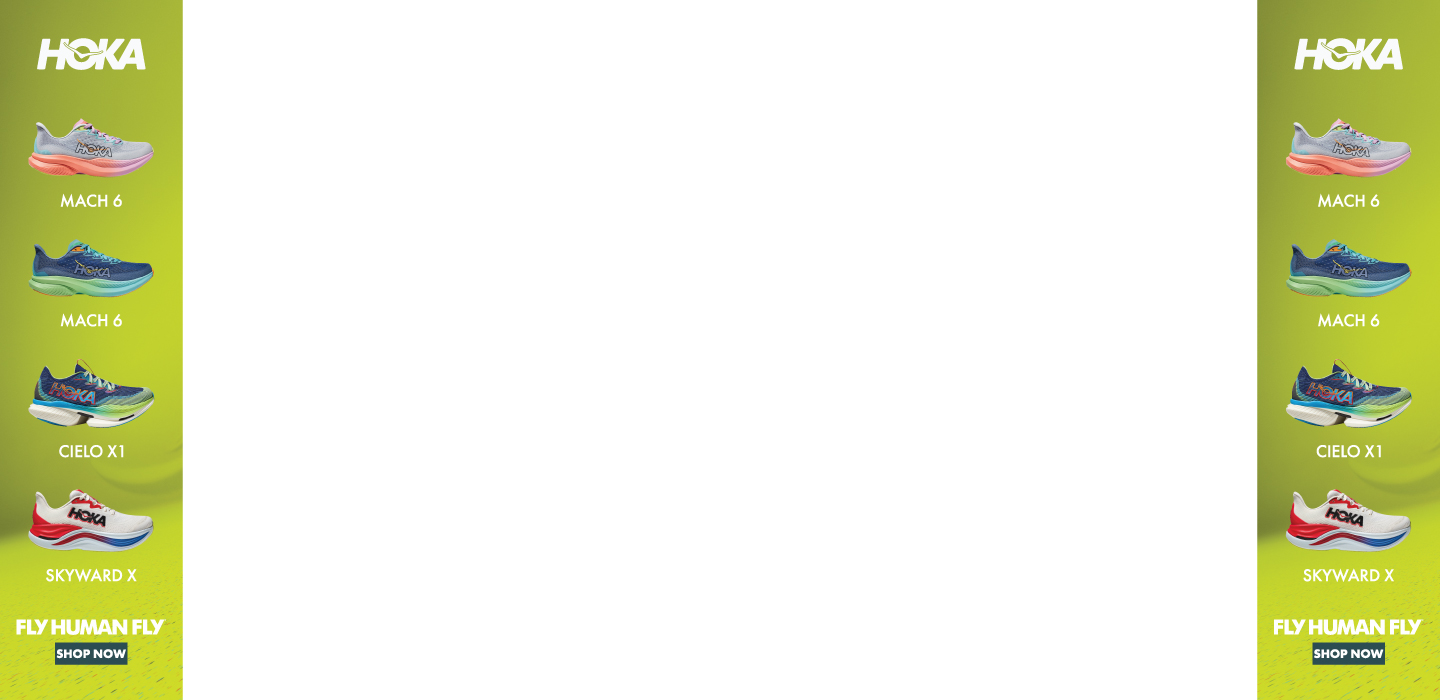Become a Master Running Route Planner
All laced up and need a new place to go? Map out your next run with these handy tools.
Sometimes a change of scenery can be just the thing to refresh your running routine. Maybe that same old out-and-back is starting to feel a little stale a year into the pandemic, or your usual path has gotten a tad too crowded for your liking and you can’t socially distance yourself from other runners. Whether you’re new to an area, just starting out as a runner, or simply looking for some different views on your daily outing, a running route planner lends some convenience and variety to your fitness journey.
There are plenty of ways to become a master running route planner and utilise for your next run at home or on a trip. Check out the following apps and tools to discover beautiful trails, explore new parts of town, and keep track of your favourite routes so you can get out on them again. Plus, we’ve included a few reminders on how to make your specially designed running routes as safe as possible.
Google Maps
One of the simplest ways to plan out a quick running circuit of your own is to enter your starting point and destination on Google Maps. Once you have that beginning and end point on your Google Map, you can then use your mouse to drag the route around to make it more or less direct as a running route. As you do so, Google shows just how many kilometres you can expect to cover and lists the turn-by-turn details of your projected course. (We suggest you use Google Maps on desktop as it’s much easier to manipulate your route details that way.) An added bonus is if you are running with a phone, you can have the directions sent directly to your number so you have the running route handy should you need them.
Strava
Not only is Strava a great activity-tracker, it can also be used to create routes before you head out the door. For monthly subscribers who have access to the app’s advanced features, the route-planning feature allows you to set preferences such as distance, trails or roads, more or less elevation, high or low levels of foot traffic, and more. Then, you’ll get suggestions for nearby running paths that closely fit what you’re looking for, or have the option to make your own “from scratch.” Before you know it, you might be advanced enough to make cool Strava art!
AllTrails
Perfect for the running route planners who prefer dirt to pavement, AllTrails presents plenty of possibilities for new off-road routes to explore. It’s as simple as entering your city or a local park in the search bar and scrolling through the possibilities. Each trail listed includes photos, descriptions of length and difficulty, ratings, and comments and helpful tips from other users.
For more of a “choose your own adventure” option, AllTrails also has the functionality to allow you to create your own route—see the site’s detailed instructions here.
MapMyRun
The MapMyRun app is a fantastic tool for logging mileage on the go, setting clear goals for exercise and nutrition, and designing running routes. While your phone can be used for tracking runs, you’ll need to use the browser on your computer to manually map out your own route; just enter a starting address, add points of interest along the way, and connect the dots.
Certain UnderArmour shoes (UA Connected footwear) have a sensor chip inside that pairs to the MapMyRun app and lets you generate new routes as you go. Leave your phone at home, go for a run, and check back into the app later to see the distance, cadence, and other data recorded by your smart shoes.
Garmin Connect
Runners who own a Garmin watch that is compatible with the brand’s “Courses” feature are able to create custom running routes on their computer or the app on their smartphone. Garmin allows users to either draw out their path freehand on the map, or have a course generated based on popular streets and trails frequented by other runners. You also have the option of saving a previously recorded activity as a new route—so if you enjoyed last week’s meandering run on quiet back roads, you’re able to file that route away for future use.
Some advanced watches from Garmin even make your route planning easier. One example is the Garmin Forerunner 945, which displays color maps featuring popular routes found in the Garmin Connect app, providing turn-by-turn directions right on your wrist.
Safety Tips for Route-Planning
It’s always a good idea to think ahead and consider the safety of your surroundings, especially if you plan to run alone or when it’s dark outside. Use this checklist as a guide when mapping out your next route:
Not too lonely: Sure, it’s nice to have the trail all to yourself, but the old “safety in numbers” saying applies here—when you stick to paths where other people are out and about, you’re far less likely to be the victim of a crime. Plus, you’ll have help close by in case of an accident or injury.
Lighted paths: Choosing well-lit areas to run, especially when it’s getting darker, not only helps you avoid tripping on an uneven surface or colliding with unseen objects, but also it limits hiding places for would-be attackers. It’s also just plain smart to wear a good headlamp if the visibility may be limited.
Positive reviews: Sometimes you’re better off avoiding the road less traveled. If the area or trail you’ve opted to run has received ratings from other runners, pay attention to what people are saying about it—negative comments, particularly ones that point out potential dangers, should prompt you to reconsider your route.